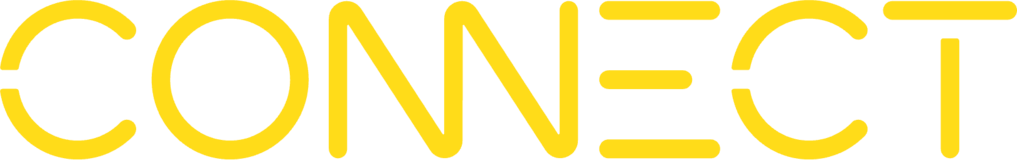
Welcome to our feedback site!
We created this site to hear your enhancement ideas, suggestions and feedback about CONNECT products and services. All of the feedback you share here is monitored and reviewed by the CONNECT product managers.
To start, take a look at the ideas in the list below and VOTE for your favorite ideas submitted by other users. POST your own idea if it hasn’t been suggested yet. Include COMMENTS and share relevant business case details that will help our product team get more information on the suggestion. Please note that your ideas and comments are visible to all other users.
This page is for feedback specifically for CONNECT data services. For links to our other feedback portals, please see RESOURCES below.

I like this idea. All point config are stored and engineered centrally, while the adapter has a cache for disconnected start-up which is also human-readable.
Since the adapters only create tags which are in the Data Selection, one way to hack this function in the short term is to first create all your tags (even as classic tags) in PIBuilder and pretend you are working with an OPC DA interface. You set:-
tagname
instrument tag (matching opcua nodeid)
excdev
And then you can massage this into a csv with the equivalent columns needed for the data selection. csv to json is built in to powershell, so then you are done.
To be clear, this is a total hack. It would be great if AVEVA can implement the request in the future.
One way to integrate the function in the adapter would be to use the POINTSOURCE as we are used to and either periodically, or on demand the adapter can query the DA in the usual way and then transform the point config into the correct JSON which is then absorbed into the adapter config on the fly.
Problems:-
adapters should be cross-platform, while SDK and API are windows only, so querying the PIDA directly would not be doable
querying the PIDA directly requires additional firewall port to open
GetPointsBySearch would be a vaild way to get the points from a WebAPI, but the Omf endpoint may have a minimal install which excludes the full webapi.
Not sure how well this feature would play with AVEVA Data Hub
Thank you for your input on this topic. I will mark this for future consideration as we look at ways to help customers with migrating from Interfaces and Connectors to Adapters. Would you be able to share which Interface(s) you are currently using so that we can make note of them?